





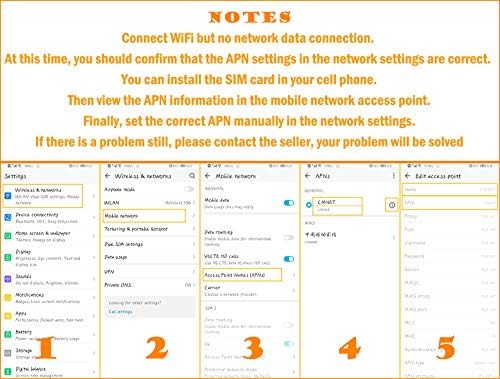


Price: $39.99
(as of Mar 07, 2025 12:15:16 UTC – Details)
From the brand


4G LTE Router
a 4G LTE Router with SIM card slot. No need to connect to broadband
What is the KuWFi brand
KuWFi Smart Wireless provider and technical solution facilitator which manufacture,sales and technical-support all in one.Providing competitive wireless network devices and solutions for customers all over the world
What is 4G LTE Router
A 4G LTE router suitable for home / office industry, It is easy to connect and easy to carry, insert the SIM card, then you can enjoy WiFi with your friends with this 4G LTE router
How does it work
Using the internet with KuWFi router very easy.You need to insert your preferred SIM card,and it will connect to the strongest network available
KuWFi 4G LTE Router


Home
With an integrated 4G LTE modem, insert a SIM card and turn on the Router. Enjoying fast, stable Wi-Fi at home has never been easier


Office
As a primary/backup internet connection. Provides high-speed Internet. Can backup automatically if your existing Internet fails


Remote Area
Very convenient for places where cable internet is unavailable, such as your holiday cabins, remote cameras, boat and RV
【4G network band】This 4G WiFi router is compatible with the frequency bands of SIM cards in USA/CA/Mexico countries. Frequency Bands:4G LTE FDD: B2(1900Mhz)/B4(1700Mhz)/B5(850Mhz)/B7(2600). Please you confirm whether your SIM card frequency band is compatible with it before buying a router. Unlocked mean work with any sim card but the sim card network Frequency band should be support the router network band
【Main feature Performance 】Its download speed is up to 150mbps, upload speed is up to 50mbps, and wireless transmission speed is 300mbps. The WiFi Chipset is RTL8192, 802.11 b/g/n , 300Mbps;The LTE Chipset MDM9207. CAT4, 150Mbps. It has 4 high-gain detachable antennas, 2 antennas for receiving WIFI signals, 2 antennas for receiving 4G signals (support remove and change other antenna) , Ethernet mode: dynamic / PPPOE / LAN
【HOW TO USE】insert SIM card then power on the router, Even if your SIM card is compatible with the product, it is not necessarily plug and play, you may need to disable the PIN code of the SIM card and modify the APN .Enter the router IP address: 192.168.100.1, and then Click Network—APN—Enable. Modify APN.You can find the APN of the SIM card from the carrier’s official website or mobile phone. Make sure the SIM card is activate, Not support roaming service and Virtual SIM Card and IoT SIM Card
【Customer Service】For 30 days after the date of purchase, return your undamaged KuWFi product and receive a full refund for ANY reason.12-month warranty for quality-related issues For 12 months after the date of purchase. we take care of all quality-related issues with a REPLACEMENT OR FULL REFUND












